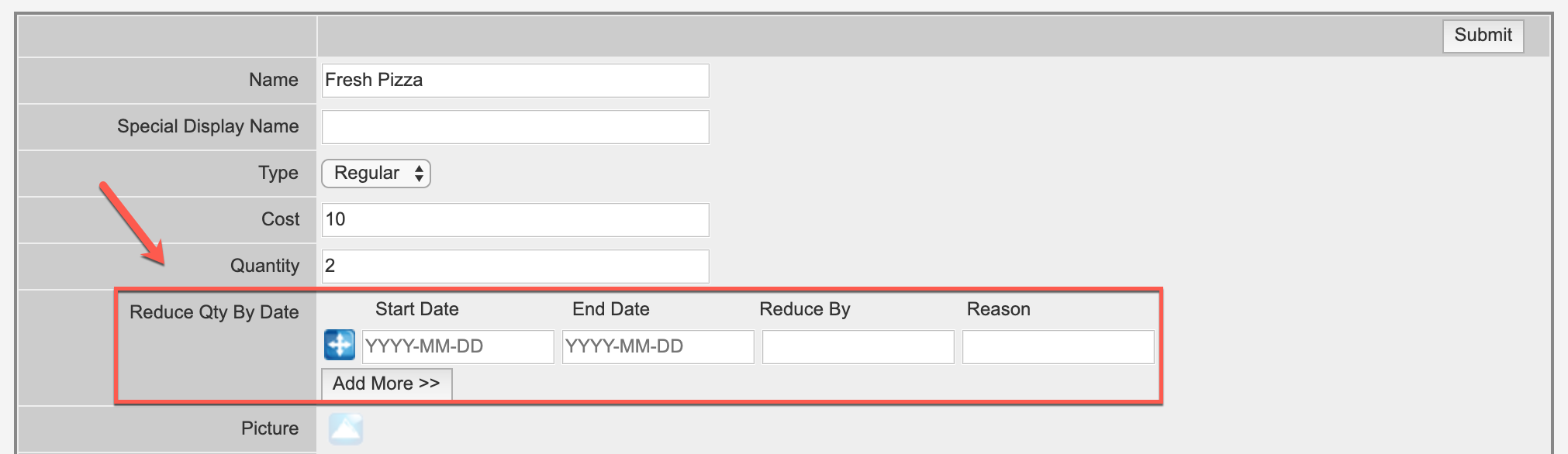How to Make an Item Temporarily Unavailable (Reduce Quantity by Date)
The following setting is used to stop a certain quantity of an item from being ordered in the system. It is a way to temporarily deduct inventory if an item is unavailable for maintenance, cleaning, or any other reason. To temporarily remove an item(s) from inventory:
- Navigate to Admin>Products>Items.
- Select the item you wish to remove.
- In the "Reduce Qty By Date" section, use the following date format YYYY-MM-DD (including the hyphens) to indicate the time frame in the "Start Date" and "End Date".
- In "Reduce By", enter the quantity to decrement and, if applicable, a "Reason".
- Click "Submit" or "Save" at the bottom of the page.